If you are a Chrome user, all your browsing data like browsing history, download history, cookies, form data and passwords are stored in your computer until they are cleared manually.
You can manually clear the browsing data in two different ways
1. Click on the chrome menu and select Tools → Clear browsing data
or
2. Click on the chrome menu and select History and click Clear browsing data
It allows you to selectively delete specific items instead of deleting the entire cache. This is the manual process of deleting browser cache but what if you need to clear the browsing data automatically every time you exit the browser? The latest version of Chrome at the time of writing this article is Version 26.0.1410.64
- Navigate to the Chrome Web Store
- Search for the extension Click & Clean and click the Add to Chrome button.
- Install the extension
- Then Click on the Click & Clean button
 at the right of the Chrome toolbar
at the right of the Chrome toolbar - In the drop down menu click on Options
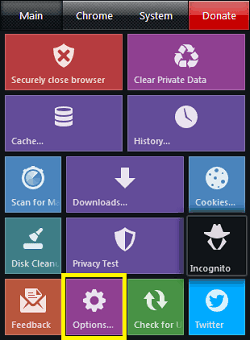
- Select the items you wish to clear, Or you can select one of the predefined cleaning modes - Low, Medium or High
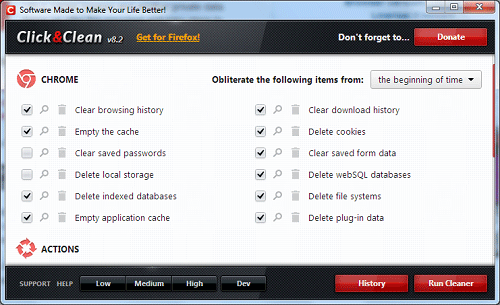
- Check Delete private data when Chrome closes
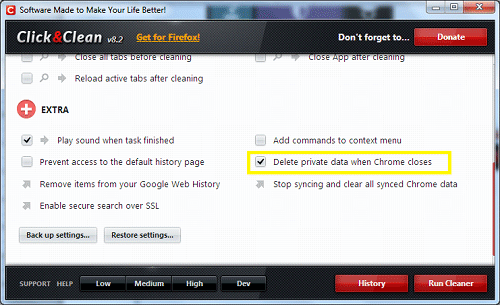
Now every time you close your browser, your private data will be deleted according to the settings you have specified. Click & Clean also provides additional features to scan for malware and to clean up your hard disks.



