With the newly launched Whatsapp Web, you can get a mirror of all your Whatsapp conversations on your desktop PC or any other supported device. This would come in handy when you are working on your PC or laptop and dont want the hassle of switching between your devices to check Whatsapp.
You need to have your smartphone handy and connected to internet. This currently works on Android, Windows Phone and BlackBerry but not on iPhones due to iOS limitations.
Step 1) Open the following link in Chrome browser from your PC or laptop :
https://web.whatsapp.com/
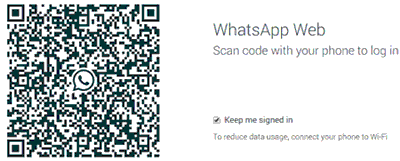
Currently only Google Chrome browser is supported. If your PC, laptop or tablet doesn't have it, you can download it for free from http://www.google.com/chrome/
Step 2) Scan the QR code using your smartphone which already has whatsapp on it. Make sure you have the latest version of Whatsapp. On the latest version of Whatsapp, the Whatsapp Web is added as a menu option and when you tap on it, the QR scanner automatically loads.
Once you scan the code, your phone is paired to the Whatsapp web client and you can see a mirror of all your chats and conversations.
WhatsApp Web on your Desktop works as long as your phone is connected to the internet. When your phone loses internet connection or runs out of battery, you need to scan again once the phone is back on internet.



