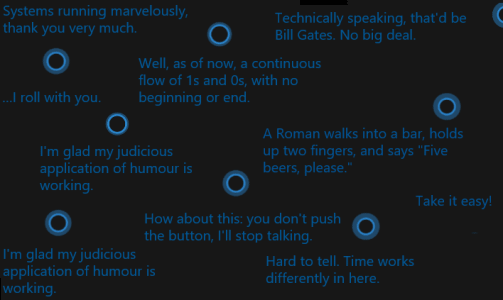Cortana is the voice enabled, intelligent new personal assistant in Windows 10 mobile and desktop versions, who can perform a variety of tasks such as read or send emails, make phone calls, set alarms, search for files etc. To communicate with Cortana you can either type in whatever you want to say on the search box in the taskbar or simply click on the microphone and speak.
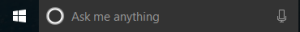
Cortana can do a lot of serious stuff but that's not it, you could even have a casual chat with her. So here are a few questions that I've asked Cortana along with her responses.
Me: Hey Cortana, Where are you? Cortana: Right here Me: How are you? Cortana:Systems running marvelously, thank you very much. Me: How old are you? Cortana: Hard to tell. Time works differently in here Me: Where do you live? Cortana: ...i roll with you Me: Are you single? Cortana: I haven't the algorithms for romance Me: How do you look like? Cortana: Well, as of now a continuous flow of 1s and 0s, with no beginning or end Me: Who is your daddy? Cortana: Technically speaking, that'd be Bill Gates. No big deal. Me: You are funny Cortana: I'm glad my judicial application of humor is working Me: Tell me a joke Cortana: A Roman walks in to a bar, holds up two fingers and says, "Five beers, please" Me: Shut up Cortana: How about this: you don't push the button, I'll stop talking Me: Bye Cortana: Take it easy!
Watch this space for more interesting questions...
Share your Cortana questions with us using the comment box below.