In Windows 10 control panel has lost its significance as most of the Operating System settings can be accessed from the Start → Settings menu. However some of the settings still remain in the Control Panel. GodMode is a folder gives you access to all your Operating System settings in one place. This is not a new trick in Windows 10, it will also work in Windows 7 and Windows 8 versions.
To create a GodMode folder create a new folder in any location of your choice and copy paste the following string as the folder name.
GodMode.{ED7BA470-8E54-465E-825C-99712043E01C}
Remember to copy the entire string as it is including the . and { } characters. If you have got it correct, the folder icon will automatically change as shown below.
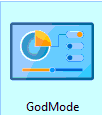
Double-click on the GodMode folder icon to see all your settings.
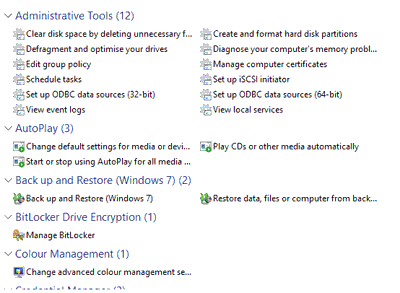
You can move the GodMode folder to a different location just like you move a normal folder. If you do not wish to keep the GodMode folder, you may simply delete it.



