OPENTech Guides
Android Basics
by Oleg Skidan on 12th February 2018
Let's talk about the Android basics.
Android is an Operating System built primarily for touch screens and mobile devices. It is a popular platform for various devices such as:
- Smartphones
- Smartphones
- Tablets
- TV
- IoT
- Smart watch
- Glass (like Google Glass)
- Auto
I think it is clear from the list that this comprises of devices with which we interact daily.
First of all I would like to point out some pros and cons of the Android platform.
Pros
- Android is currently the market leader in mobile OS with around 80% market share. The latest version is Oreo(8.x) at the time of writing this article. You can get a detailed statistics on how many devices(percentage) are on each version of Android by visiting this link here. The same can be seen in Android Studio (I'll talk about it later).
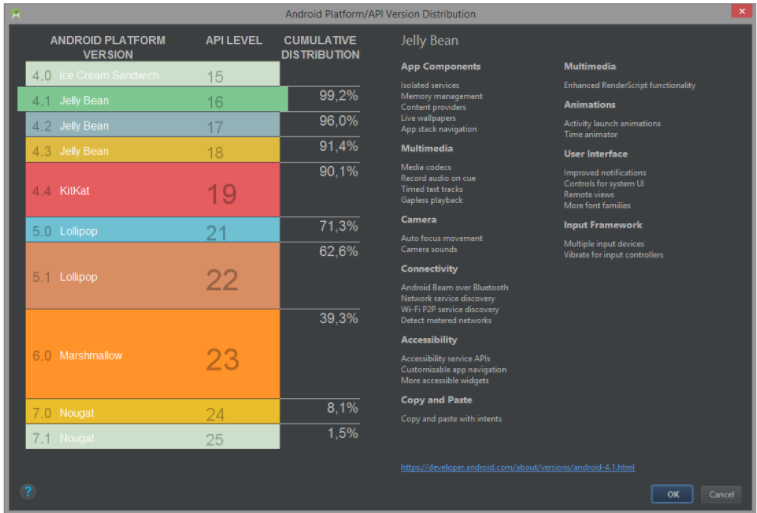
- The full official complete documentation about the development, design and publication of applications can be found at Android Developers
- To keep yourself updated on latest news and discussions, visit the developers blogs at Google Android Blog
- There is a great support community in Stack Overflow - Android.
- Easy to learn.
Cons
- To learn Android, you need to have the skills to work with the Java programming language (knowledge of any language can help). This is a negative for those who want to start without any prior skills. Java is the official language and the APIs are designed to be called from Java. Even though it is possible to develop in Kotlin, C++, Python, LUA, C# the performance would be better in Java code because most of Android is written in Java.
- To write projects we need to have design creation skills. This is a negative for those who do not understand the design of user interfaces and are not focussed on appearance of applications.
- You need to understand XML. User interface (UI) layouts and screen elements can be designed in XML.
- Game development is a different area compared to application development for the Android platform.
- It is desirable to have several real devices (although you can do with one real device or even an emulator).
- You have to read a lot and always learn. Minus for the lazy.
It is important to remember that any cons can be turned into your pros. If after these words, you are still reading, then proceed!

Before starting, we need an IDE for our work. IDE stands for Integrated Development Environment that provides us basic tools for creating applications on our platform. All we need is Android Studio, the official IDE. Download it from an official source
You can also get the official Android documentation from Google at the same location.
Some of you probably already know that applications on Android can be written on Eclipse, Adobe Phonegap, Xamarin and so on. Let's summarize these here.
Eclipse
Officially, Google no longer supports the creation of android applications on Eclipse

Adobe Phonegap
- You can create Android applications in HTML5, CSS3 and JavaScript. This is beyond the scope of our tutorial. We are limiting our tutorial to building with Java (the official language for the platform)

Xamarin
IDE for creating mobile applications on different mobile platforms, but using the .NET platform.
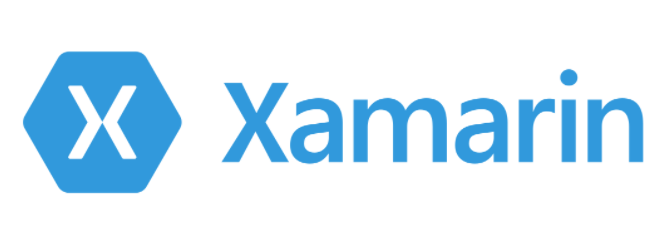
Therefore, it is completely concrete - we will work on Android Studio using Java.
Post a comment
Comments
Nothing yet..be the first to share wisdom.