OPENTech Guides
SDK and AVD
by Oleg Skidan on 12th February 2018
Let's pay attention to SDK Manager and AVD Manager and consider them in more detail.
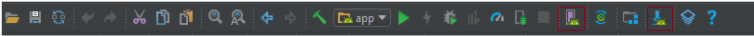
The SDK (Software Development Kit) manager gives us the opportunity to download the necessary libraries for creating, supporting, deploying, using applications of different versions of our Android OS. You can work with the SDK from our IDE (Android Studio) and separately, since the SDK is a separate set of tools for applications. Important! You should always download the latest version of Android libraries, so as not to miss the opportunity to learn the changes in the platform.
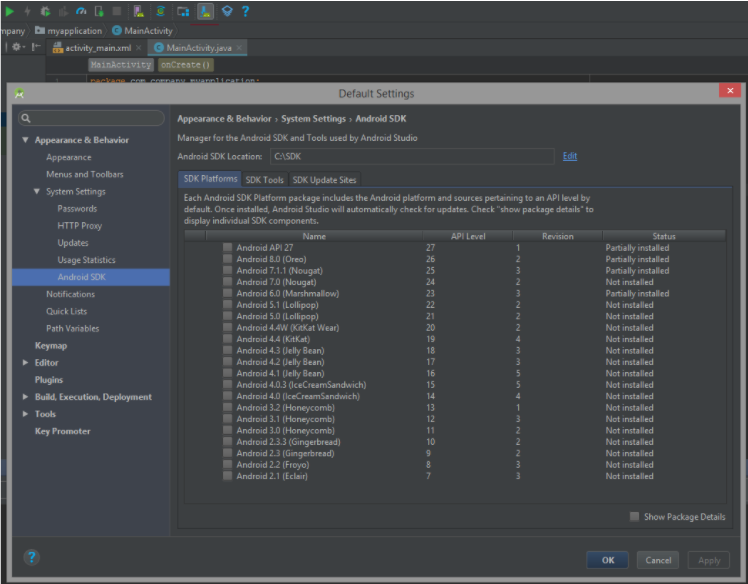
The AVD Manager (Android Virtual Device), as you understand from the title it is a virtual devices tool for our projects. This means that we do not have to work with a physical device, but we can programmatically create virtual devices for our needs (smartphones, TVs, etc.). In addition, it is possible to use a more popular and reliable supplier of virtual devices, such as Genymotion.
Attention! Physical devices have different settings and hardware stuffing, such as Samsung or HTC, This is due to the fact that each manufacturer "completes" the raw version of the Android, which means that on some of these devices some of your applications may not always work predictably or correctly.
Typically, the environment will tell you if you need to download updates or a new version of the tools. Nevertheless, always remember that you can independently download the necessary components and versions.
Post a comment
Comments
Nothing yet..be the first to share wisdom.